USB standards have evolved significantly over the years, and the many updates can be confusing. In this article, we’ll clarify the differences between USB 3.1 Gen 1 and Gen 2, explain why Gen 2 is a superior choice, and provide other essential information to help you navigate the world of USB standards.
A Brief History of USB Technology
USB 3.0, released in 2008, marked the third major revision of the Universal Serial Bus (USB) standard. It was a significant improvement over USB 2.0, which had debuted in 2000 and supported transfer speeds of just 480 Mbit/s. As technology progressed, USB 3.0 evolved into what we now know as USB 3.1 Gen 1. So, to clarify: USB 3.0 and USB 3.1 Gen 1 are essentially the same thing.
The USB Implementers Forum (USB-IF), the organization responsible for overseeing USB specifications, decided to adopt this naming convention to streamline the development process and ensure compatibility across devices. By simplifying the terms, it made it easier for developers and manufacturers to create products that were backward compatible with previous USB standards.
USB 3.1 Gen 1 vs. USB 3.1 Gen 2
The primary difference between USB 3.1 Gen 1 and USB 3.1 Gen 2 lies in speed. USB 3.1 Gen 1 offers speeds up to 5 Gbps, while USB 3.1 Gen 2 boosts that to 10 Gbps. This increase in speed is the defining feature of Gen 2.
Originally, the USB-IF had planned to use different marketing names for these standards: they wanted to call USB 3.1 Gen 1 “SuperSpeed USB” and USB 3.1 Gen 2 “SuperSpeed USB+”, but these terms never gained widespread adoption. Today, manufacturers often specify the data transfer speeds (5Gbps or 10Gbps) to differentiate between the two versions. However, most people simply refer to them as USB 3.1 Gen 1 and USB 3.1 Gen 2.
The Arrival of USB 3.2
In 2017, USB technology took another leap forward with the introduction of USB 3.2, which introduced new variations with specific designations. There are four main types of USB 3.2, each offering different capabilities:
| Variation | Transfer Speed | Previously Known As | Interface Options |
| USB 3.2 Gen 1×1 | 5 Gbps | USB 3.1 Gen 1 and USB 3.0 | USB-A, USB-C, microUSB |
| USB 3.2 Gen 1×2 | 10 Gbps | — | USB-C Only |
| USB 3.2 Gen 2×1 | 10 Gbps | USB 3.1 Gen 2 | USB-A, USB-C, microUSB |
| USB 3.2 Gen 2×2 | 20 Gbps | — | USB-C Only |
With the introduction of USB 3.2, the once-dominant USB-A connector began to phase out in favor of the more versatile USB-C. USB-C offers faster data transfer speeds and can also deliver higher power for charging devices, which is why it’s become the preferred connector for USB 3.2 Gen 2.
What does x2 mean in these names? It indicates that the device uses two data lanes for a faster transfer rate. This is seen in USB 3.2 Gen 2×2, which offers transfer speeds of up to 20 Gbps.
Looking Ahead: USB4
The next generation of USB technology is USB4, which promises 40 Gbps data transfer speeds and is compatible with Thunderbolt 3. USB4 will exclusively use the USB-C connector, further simplifying the ecosystem and reducing confusion among consumers.
Key features of USB4 include:
- Display, data, and power management via a single USB-C connection.
- Universal compatibility with existing USB and Thunderbolt products.
- Increased flexibility for hosts to configure bandwidth, power management, and other performance-related parameters based on system requirements.
USB4 aims to bring even faster speeds, greater power efficiency, and a more streamlined user experience.
Conclusion: The Future of USB
USB technology has come a long way since its inception, and with newer generations like USB 3.1 Gen 1, Gen 2, and USB4 on the horizon, the future of data transfer looks brighter than ever. While the difference between USB 3.1 Gen 1 and Gen 2 is primarily speed, both standards are backward compatible with older versions like USB 3.0 and USB 2.0.
As we continue to adopt USB-C connectors and see improvements with each new USB generation, data transfer speeds, power management, and overall user experience will only get better.
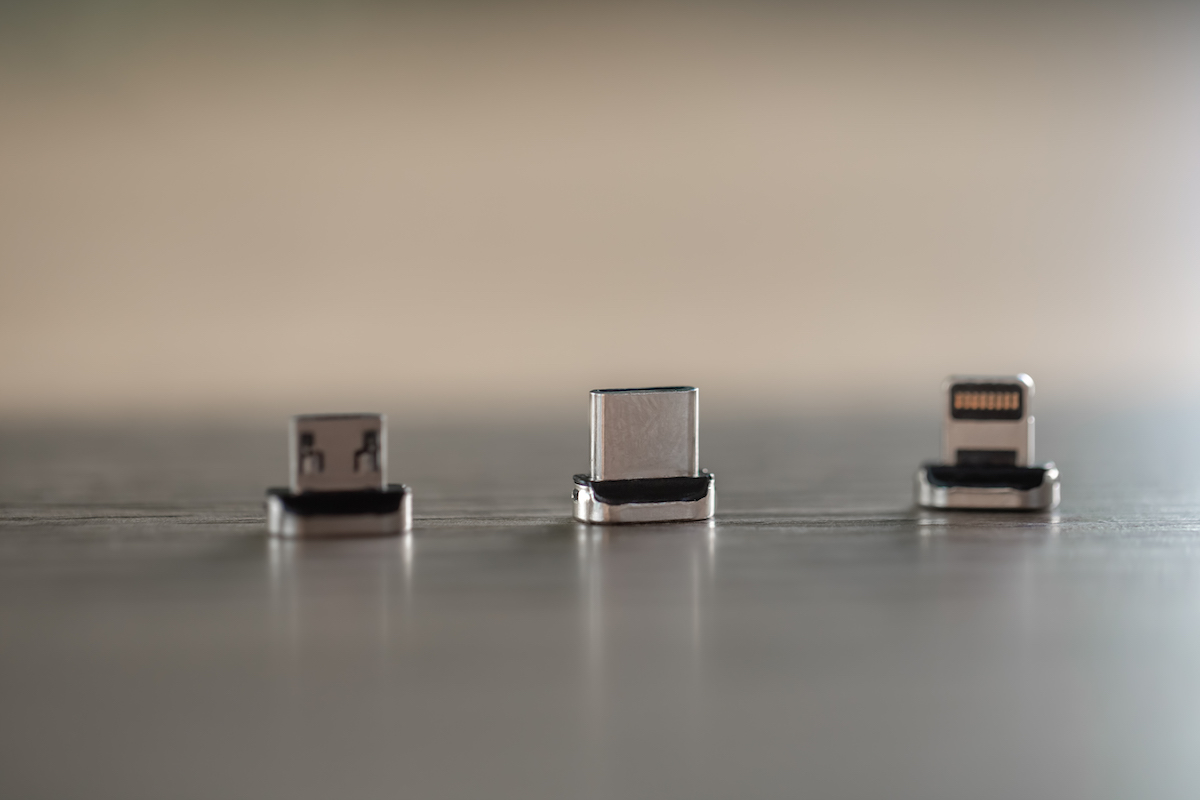
Leave a Reply